Product Description
The Fathom-X Tether Interface Boards provide a high-speed, long-distance Ethernet connection to an ROV or other remote platform. They’re designed for use with the Fathom tether, standard Cat5 cable, or even a single twisted pair of wires. This board uses a HomePlug module, which leverages the robust HomePlug AV (IEEE-1901) standard for sending Ethernet through powerlines. It has the following features:
- 80 Mbps Ethernet over two wires (per our own bandwidth testing)
- 300m+ tether length capability
- Plug-and-play with no setup involved
- Onboard switching power supply with 7-28V input range
- USB Mini-B connector for powering directly from a computer on the topside
- Indicator LEDs for power, link, and data
- Included 6″ Ethernet cable for connection to onboard computer
Unlike our Fathom-S Tether Interface, with Fathom-X the exact same board is used on each end of the tether. One on the ROV and one on the topside. You can even connect more than two of these boards to the same tether lines. (Not sure why you’d want that… two ROVs on one tether?!)
The Fathom-X Tether Interface Board Set is open-source and open-hardware, so the schematics and board files are free to view, modify, and reuse. The electrical schematic and board layout are open-source and the design files are available below.
Contents
- 2 x Fathom-X Tether Interface Board
- 2 x HomePlug Module
- 1 x 6″ Ethernet Cable
Specifications
| Parameter | Value |
|---|---|
| Electrical | |
| Supply Voltage (terminal block) | 7 – 28 volts |
| Supply Voltage (USB port) | 5 volts |
| Max Power Draw | 2.5 Watts |
| Performance | |
| Max Practical Bandwidth | 80 Mbps |
| Physical Layer Bandwidth | 200 Mbps |
| Working Frequency | 2-30 MHz |
| Max Tether Length (Published) | 2000 m |
| Max Tether Length (tested) | 300 m |
| Physical | |
| Operating Temperature | -20 to +85°C |
| Storage Temperature | -40 to +85°C |
| USB Connector Type | USB Mini B Female |
| Tether Wire Gauge | 12-30 AWG |
| Power Wire Gauge | 16-26 AWG |
| Screw Hole Diameter | 3.3 mm |
2D Drawings
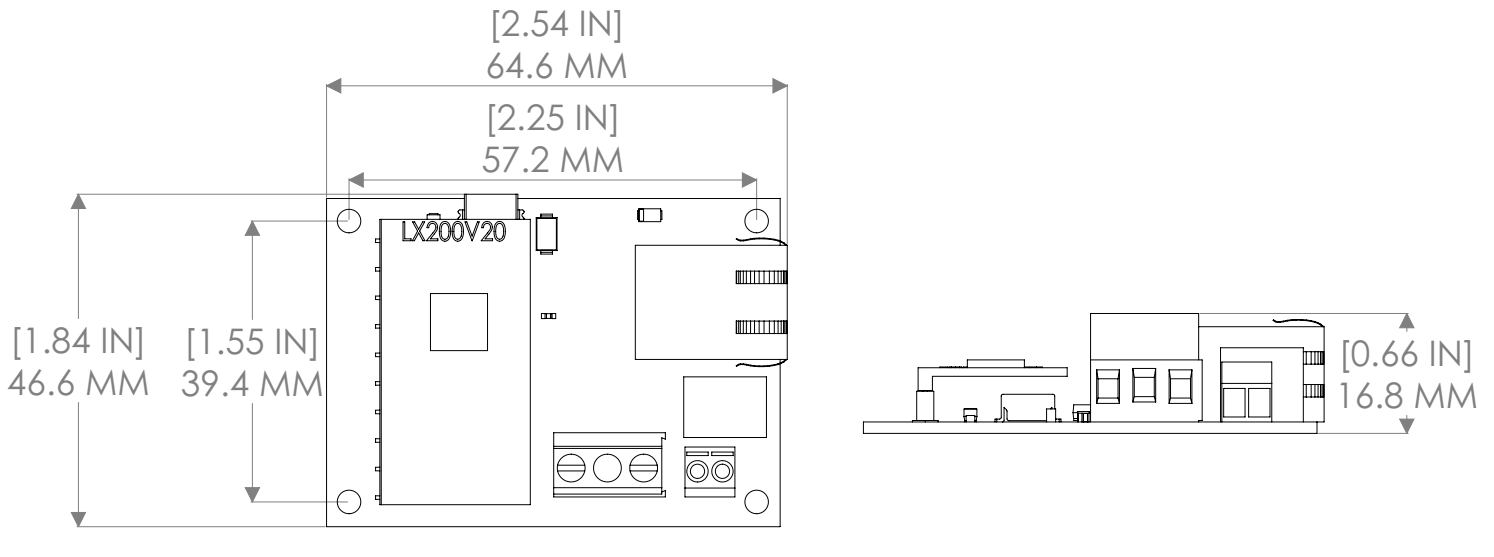
3D Models
FATHOM-X-ASM-R1 (.zip)
Documents
Fathom-X Schematic (PDF)
Fathom-X Design Files (Github)
LX200V20 Datasheet (PDF)
Revision History
15 June 2016
- R1 – Initial release
Quick Start
1. Connect two wires from the tether cable to the terminal block.
2. Power each board with either a USB connection or a 7-28V input to the small terminal block.
3. Connect an Ethernet cable and the connection should become active immediately
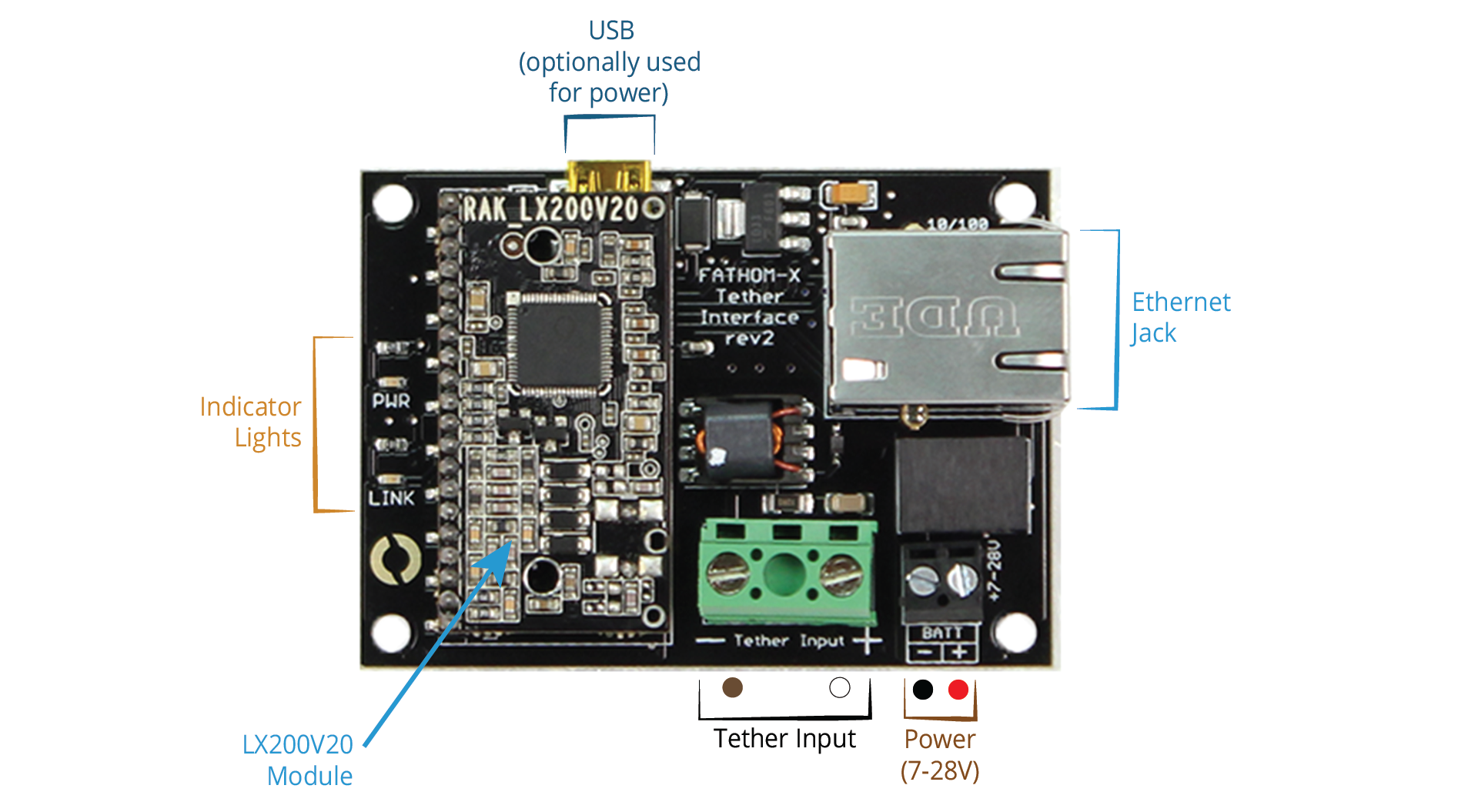
Installation
Normal Scenario
In most cases, the Fathom-X setup is simple. Once powered, it acts as a transparent Ethernet bridge to extend any Ethernet connection through the tether.
The four screw holes are identical to those on the Fathom-S ROV board, so they can be interchanged quickly.
With Fathom-S
The Fathom-X board can be use with the Fathom-S board to provide the features of both, simultaneously. Additionally, the screw hole pattern is identical so that they can be stacked together with stand-offs.
To use both boards together:
1. Connect the tether wires to the Fathom-S board normally.
2. Add jumpers between “Pair 4” on the Fathom-S board and the large terminal block on Fathom-X. Connect 4+ to “+” on the terminal block and 4- to “-“ on the terminal block.
3. That’s it, both boards will function normally, including the power on/off feature of the Fathom-S board.
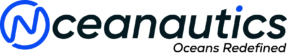

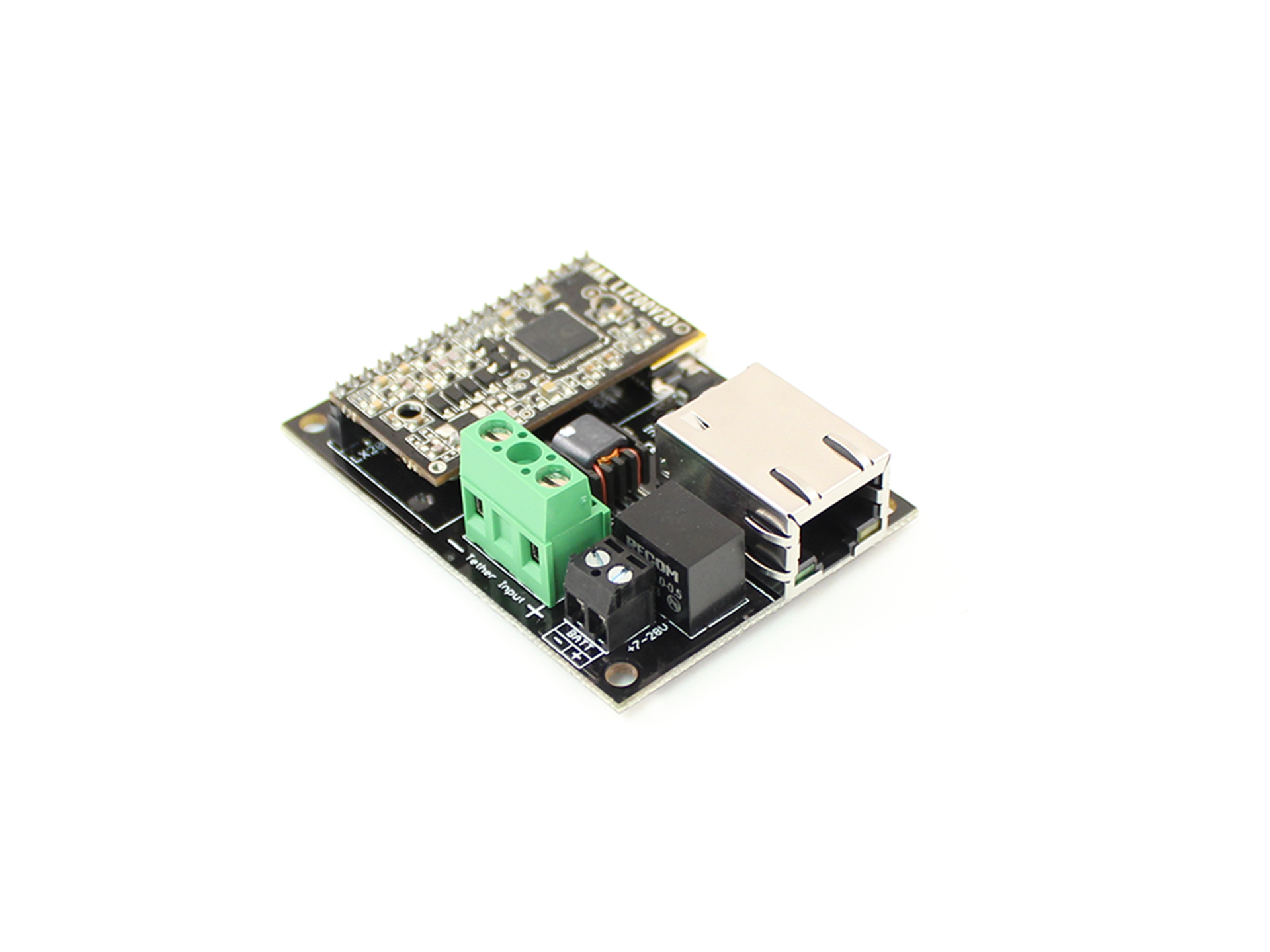


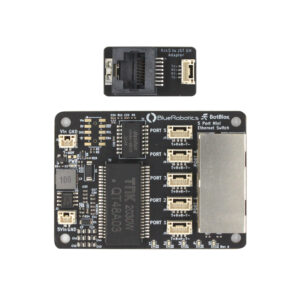


Reviews
There are no reviews yet.