Product Description
The Bar100 pressure sensor is a high-pressure underwater pressure sensor that is sealed from the water and ready to install in a watertight enclosure on your ROV, AUV, or other projects. This sensor can measure depths down to 1000 meters, so you can go deeper than ever before! The sensor is the Keller LD Series Sealed Gauge pressure/temperature sensor with I2C communication. It has a pressure resolution of 3 mbar, providing a depth measurement resolution of 3 cm in the water column! It operates on 3.3V I2C voltage but can accept power input up to 5.5V, just like the Bar30. It comes standard with a 4-pin DF13 connector that is compatible with most autopilots including the PixHawk and others.
This sensor includes a temperature sensor accurate to ±2°C, with data also accessible through I2C. If you need something with more temperature accuracy, please check out the Celsius Temperature Sensor.
The PEEK body was designed around the cable penetrator design and is compatible with all of the watertight enclosures.
This sensor is fully supported in ArduSub and works on the BlueROV2. We also have Arduino and Python libraries available below to make this sensor as easy to use as possible! Please make sure that if you use it with a 5v board, such as the Arduino, you use a Level Converter.
Contents
- 1 x Bar100 Pressure Sensor
- 1 x O-ring
- 1 x Nut
Specifications
| Parameter | Value | |
|---|---|---|
| Electrical | ||
| Supply Voltage | 2.5 – 5.5 volts | |
| I2C Logic Voltage (SDA and SCL) | 1.8 – 3.6 volts | |
| Peak Current | 1.5 mA | |
| Mating Connector | Hirose 4-pos DF13 available on Digi-Key | |
| Pressure | ||
| Maximum Mechanical Pressure | 350 bar | 5076 psi |
| Operating Pressure | 0 – 100 bar | 0 – 1350 psi |
| Operating Depth | 0 – 1020m | 0 – 3345 ft |
| Absolute Accuracy (0-50°C) | ± 500 mbar (5.1 m in freshwater) | ± 7.25 psi (16.75 ft in freshwater) |
| Resolution | 3 mbar (3cm in freshwater) | 0.045 psi (0.1 ft in freshwater) |
| Temperature | ||
| Operating Temperature | -40°C to 110°C | -40°F to 230°F |
| Absolute Accuracy | ± 2°C (between 0 to 50°C) | ± 3.6°F |
| Physical | ||
| Recommended Through Hole Size | 10.2 mm | 13/32″ |
| Recommended Installation Torque | Hand-tight or no more than 1.2 N⋅m | |
| Interfacing | ||
| ArduSub Compatible? | Yes | |
| Development Libraries | KellerLD-Arduino, KellerLD-python, KellerLD-ArduPilot |
|
2D Drawings
3D Models
BAR100-SENSOR-R2 (.zip)
BAR100-SENSOR-R1 (.zip)
Bar100 Penetrator Nut (.zip)
Documents
Keller 7LD-PA Datasheet (PDF)
Keller Communication Protocol 4LD-9LD (PDF)
Bar100 Schematic (PDF)
Revision History
- 22 September 2020 | R2 – Initial release | Updated penetrator bolt
- 31 August 2017 | R1 – Initial release
NOTE: Due to the PEEK material for the bolt body, do not tighten more than hand tight (or 1.2 N m) when installing in a water-tight enclosure.
Quick Start
1. Download KellerLD Arduino Library.
2. Install software such as the Example Code to your microcontroller.
3. Connect the DF13 or bare wires to the appropriate microcontroller pins, using a logic level converter if your board has 5V logic:
- Green: SCL (3.3V logic)
- White: SDA (3.3V logic)
- Red: +2.5-5.5V
- Black: Ground
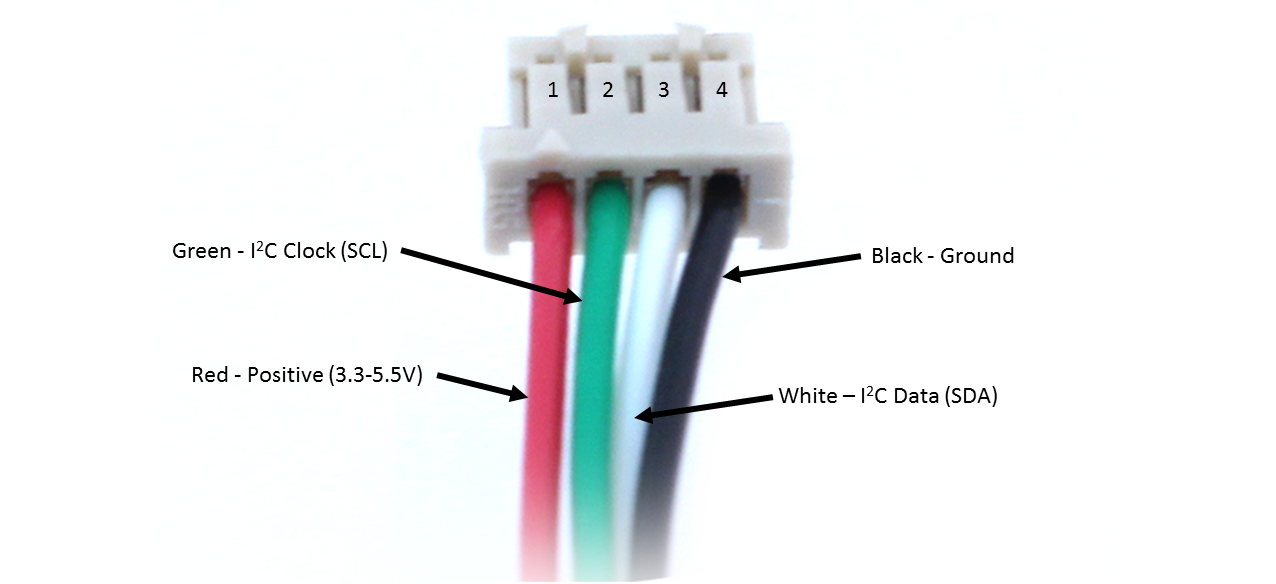
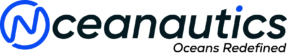




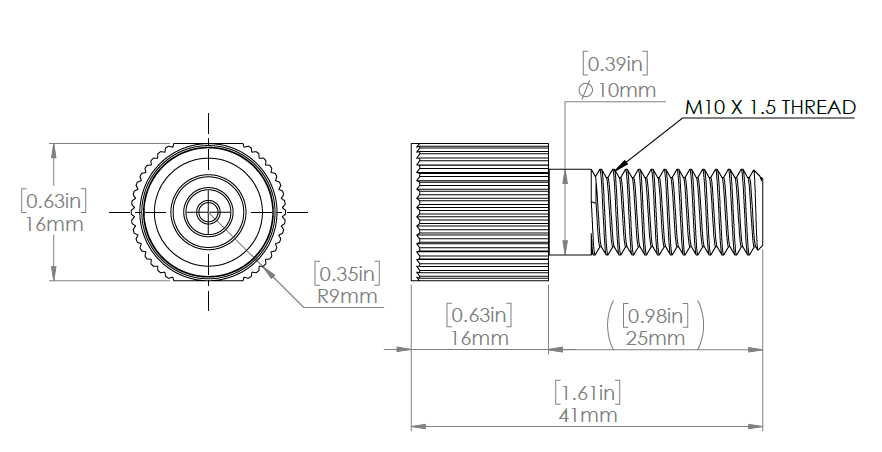





Reviews
There are no reviews yet.