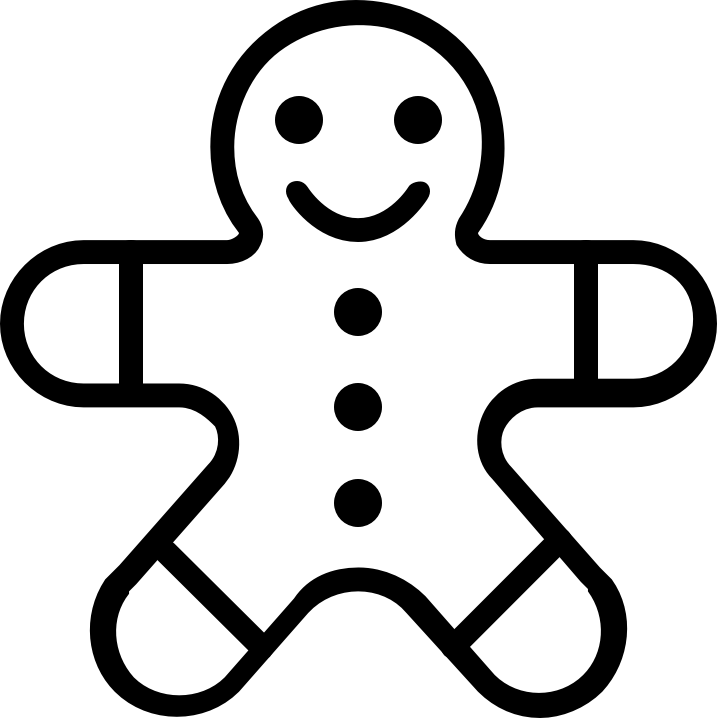Description
The Modem M64 is a two-way half-duplex 64bps acoustic modem with a robust and user configurable data link.
The M64 sets a new market standard with its record-breaking physical size, low power requirement and cost. All this combined with a very useful technical specification, the M64 opens new possibilities for underwater communication in both existing and new areas.
LED Signals
- No green light: Power is off.
- Flashing green light (every 3 seconds): Modem is trying to pair with another modem.
- Fixed green light: Modem has sync with another modem. The LED will blink each time it receives a packet from the other modem (once a second).
Wiring interface
The tables below shows the pinning of the Modem-M64 interface. Depending on which cable type is used, the power wires may have different colors.
| Interface | Color (Belden) | Color (4TP1P) |
|---|---|---|
| Positive (10-18V) | Orange | Red |
| Negative/Ground | Orange/White | Black |
| UART RX | Brown | Brown |
| UART TX | Brown/White | Brown/White |
NOTE: Power must be applied to the power terminals before applying voltage to UART pins
Terminal Interface
The Modem-M64 has a 3.3 volt UART interface.
| Settings | Value |
|---|---|
| Baud rate | 115200 |
| Data parity stop | 8N1 |
| Flow control | None |
Channels
Modem M64 supports channels 1-7.
| From (kHz) | To (kHz) | Channels using this frequency band |
|---|---|---|
| 31.25 | 62.25 | 1 |
| 62.25 | 93.75 | 2 (16) |
| 93.75 | 125.00 | 3 (16) |
| 125.00 | 156.00 | 4 (17) |
| 156.00 | 187.00 | 5 (17) |
| 187.00 | 218.00 | 6 (18) |
| 218.00 | 250.00 | 7 (18) |
Please note that the Underwater GPS Explorer kit channels 16, 17, 18 overlaps and all channels overlaps with Underwater GPS G2.
Libraries and code examples
Example code and libraries that can be used to communicate with the modem on the terminal interface:
Dimensions

Datasheet
Modem-M64 serial protocol
This document describes the Water Linked Underwater Modem Link Layer protocol.
Terminology
- Modem – Unit for transmitting/receiving data
- Packet – Unit of data transmitted together
- ACK – Acknowledgement. The command issued was successful.
- NAK – Negative acknowledgement. The command issued failed.
Version
This document describes protocol/software version 1,0,x (major,minor,patch)
The protocol versioning follows semantic versioning in that:
- MAJOR version increments represents incompatible API changes,
- MINOR version increments represents added functionality in a backwards-compatible manner
- PATCH version increments represents backwards-compatible bug fixes
Overview
The serial communication format is 115200 8-N-1 (no hardware flow control).
Packets sent to and received from the modem start with a w and end with end with LF or CR+LF. The packet format is:
| Start byte | Direction | Command | Options (0 to many) | Checksum | End byte |
|---|---|---|---|---|---|
w | c or r | x | ,[option] | *xx | \n or \r\n |
Direction is command (c) for commands issued to the modem and the modem replies with direction set to response (r). The commands can be sent as a string or entered one char at a time from a terminal.
The protocol can support Water Linked modems with different payload sizes and extended features. To support any Water Linked modem the connection procedure is to:
- Get protocol version. Verify that the major version number is 1.
- Get payload size. Use this size when queuing packets for transmission the modem.
For Water Linked Modem-M64 the payload size is 8 bytes.
In order for two modems to communicate they must be configured to use different roles (A/B) on the same channel. The modem with role A will always transmit. The modem will role B will listen until it detects a signal from a modem of role A. It will then start transmitting responses back to the modem with role A. The modem with role B will go back to listen mode if several consecutive packets from the modem with role A cannot be decoded (ie signal is lost).
NOTE: Payload where every byte is \0 is reserved. It is used to keep modems in sync if no data packet is queued by the user. This sync packet is filtered out by the receiver. Avoid this payload by compressing the data or otherwise ensuring atleast 1 bit is non-zero.
Checksum is optional when sending commands to the modem. The modem always returns a checksum. The checksum algorithm is CRC-8 and it is formatted as a hexadecimal number using 2 lower-case charaters (ex: *c3). See the checksum section of the manual for our DVL product (which uses the same CRC-8 algorithm) for further details and example code.
Commands
Commands in the table are shown without the checksum for readability.
| Command | Description | Response | Description |
|---|---|---|---|
wcv | Get protocol version | wrv,[major],[minor],[patch] | Protocol version. eg: wrv,1,0,1 |
wcn | Get supported payload size | wrn,[size] | Where size is supported payload size: eg: wrn,8 |
wcc | Get modem configuration | wrc,[role],[channel] | Where role=a or b and channel=1-7 eg: wrc,a,3 |
wcs,[role],[channel] | Set modem configuration – Where role=a or b and channel 1-7: eg: wrs,b,3 | wrs,a or wrs,n | ACK or NAK |
wcl | Get transmit queue length | wrl,[q] | Number of packets currently queued for transmission. eg: wrl,107 |
wcf | Flush transmit queue | wrf,a or wrf,n | ACK or NAK |
wcd | Get diagnostic | wrd,[link],[packet_count],[packet_loss_count],[bit_error_rate] | link=y if connection with other modem, otherwise n. eg: wrd,y,1234,17,3.5 [1] |
wcq,[size],[payload] | Queue packet for transmission. Number of characters in payload need to be exactly same as size. Payload can be binary. eg: wcq,8,HelloSea [2] | wrq,a or wrq,n | ACK or NAK |
wrp,[size],[payload] | Got packet from other modem eg: wrp,8,Welcome! | ||
wr? | Malformed request: Response when packet cannot be understood | ||
wr! | Malformed request: Packet does not match the given checksum |
[1] packet_count is the number of packets received. If a packet cannot be decoded the packet_loss_count increments regardless of the packet being queued data or a sync packet from the other modem.
[2] Payload with just zeros (\0) is reseved for keeping the modems in sync if no packet is queued. It will be filtered out by the receiving modem.
Examples
Here is an example of setting up two modems and sending packets between them.
On top side modem (using role A):
| Command | Response | Description |
|---|---|---|
wcv | wrv,1,0,1*44 | Get protocol version |
wcn | wrn,8*ba | Get payload size |
wcs,a,3 | wrs,a*01 | Set role A and channel 3 |
wcq,8,HelloSea | wrq,a*d7 | Send packet |
| Wait packet from other modem | ||
wrp,8,HelloTop*bb | Got response |
On AUV/ROV modem (using role B):
| Command | Response | Description |
|---|---|---|
wcv | wrv,1,0,1*44 | Get protocol version |
wcn | wrn,8*ba | Get payload size |
wcs,b,3 | wrs,a*01 | Set role B and channel 3 |
| Wait packet from other modem | ||
wrp,8,HelloSea*58 | Got packet | |
wcq,8,HelloTop | wrq,a*d7 | Send response back |